OneDrive is a secure online cloud storage service or you can call it Windows 8.1 cloud storage service provided by Microsoft for easy online file sync and cloud file sharing. Because it is provided by Microsoft and comes pre-installed in Windows 8.1, the OnDrive folder is located on your OS drive. This is sometimes a problem for most of the users because you can’t stuff all your files and folders in your OS drive or you can’t afford to allocate the space required for OneDrive due to smaller hard-drive size (like when using SSD’s).
So no matter what the reason is, here is a simple way to change OneDrive folder location in Windows. Once you relocate the OneDrive folder, you can use that space to install new programs or you can do whatever you want. Of course, if you are using other cloud storage services then you can simply disable OneDrive to save some hard drive space.
Related: Google Drive vs Dropbox – Best Online Cloud Storage Service
Note: though I’m showing this in Windows 8, the same procedure is applicable to Windows 7 and 10.
Change OneDrive Folder Location In Windows
To change OneDrive folder location in windows, launch the Windows file explorer, right-click on the OneDrive icon located under quick navigation pane and select properties from the list.
This action will open OneDrive properties window, here navigate to location tab and click on the Move button to change OneDrive folder location.
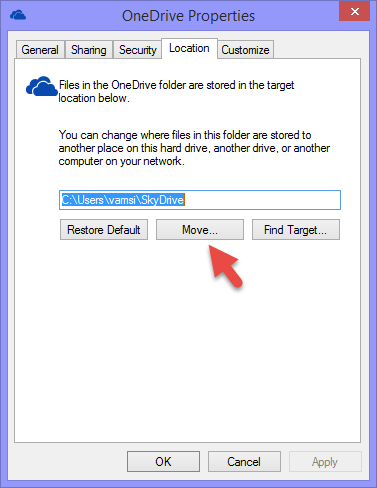
Clicking on the Move button opens another window where you have to select a location for OneDrive to save files. Once you’ve selected your desired location click Apply button to save changes. In my case, I’ve selected a folder named OneDrive in my F-drive as I have plenty of space to spare in that drive.
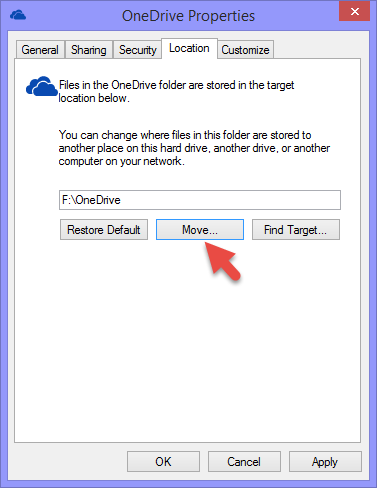
Note: You may receive a little warning message, just click on the “yes” button to continue.
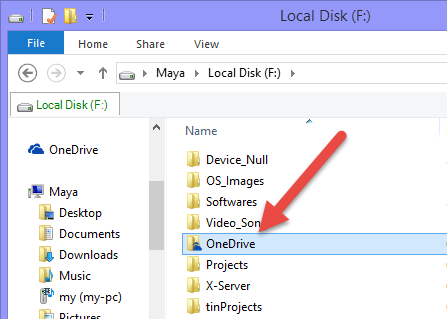
That’s all there is to do and it is that simple to change OneDrive folder location in Windows. From now on, OneDrive will use the new location to save and sync files with OneDrive cloud storage service.

