Create shared folders in VMware (share host folders with guest): Virtual machines are the best way to experience a new operating system or even to create a suitable testing environment. In fact, I use several different operating systems by installing them on VMware.
As you are using, you may sometimes want to access host operating folders in the guest operating system.
Thankfully, VMware makes it very easy to create shared folders. In case you are wondering, here is how to create shared folders in VMware – from host operating system to guest operating system.
Note: before proceeding, make sure that you have VMware tools installed.
Create Shared Folders in VMware
Creating host to guest shared folders in VMware is very easy and straightforward. To start off, open VMware and launch the virtual machine. After starting the virtual machine, navigate to “VM” and then select “Settings.”
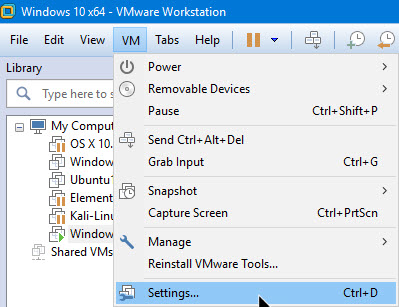
The above action will open the VM settings. Here, navigate to the “Options” tab and select the “Shared Folders” on the left panel.
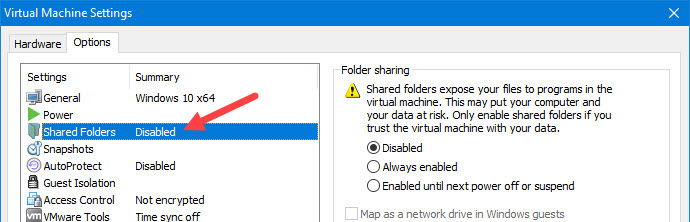
Now, on the right panel select “Always Enabled” and then click on the button “Add.”
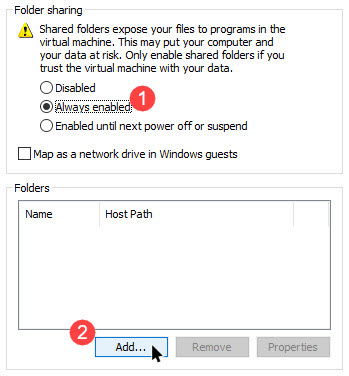
The above action will open the Shared Folder wizard. Here, click on the next button to continue.
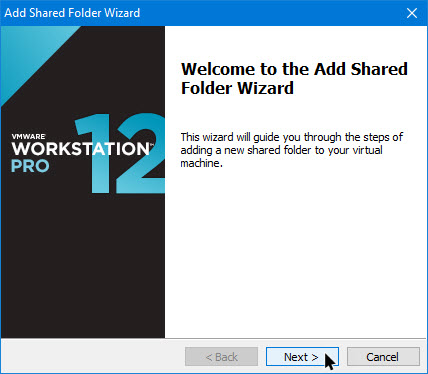
In this window, click on the button “Browse.”
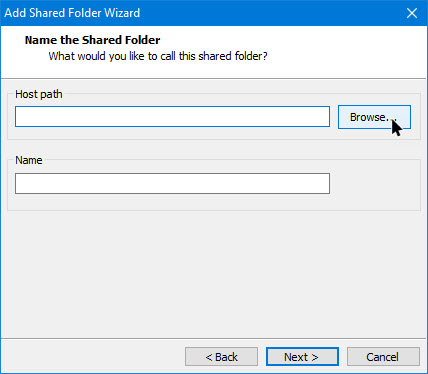
In the browse window, select the folder you want to share and click on the “Ok” button.
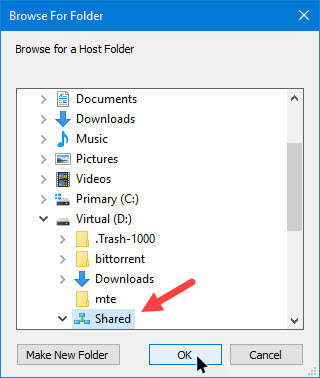
Now, name the folder and click on the “Next” button.
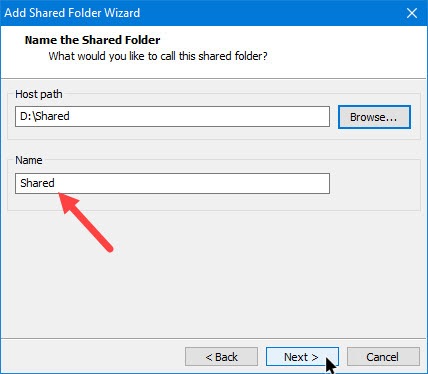
Here, click on the button “Finish” to complete the procedure. If you want to make the folder read-only then don’t forget to select “Read Only” checkbox.
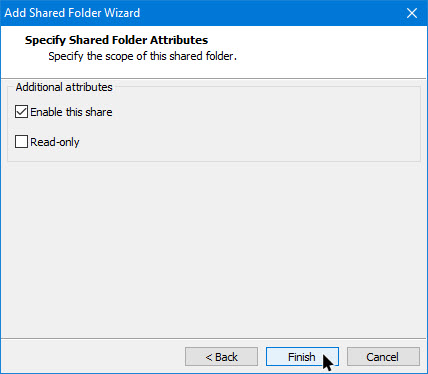
Access Shared Folder in VMware
To see the folder in your guest operating system, you need to open the network shares. I’m using Windows, but the procedure should be similar for other operating systems.
To start off, open the file explorer and then select the option “Network” appearing on the left panel.
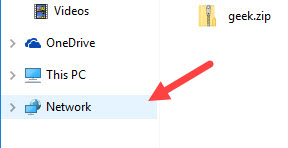
Wait for the scan to complete and you will see a new network share named “vmware-host”. Double-click on it to open.
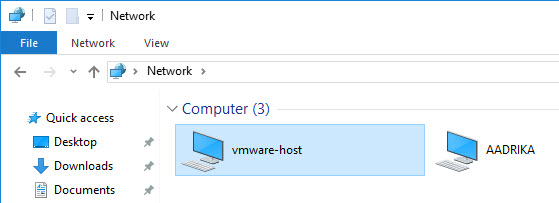
Here, you will see your newly shared folder in Vmware.
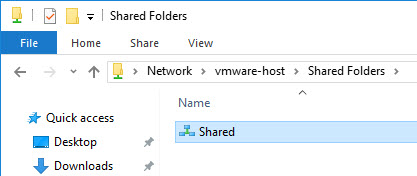
Hope that helps and do comment below sharing your thoughts and experiences about using the above method to create shared folder in VMware.

