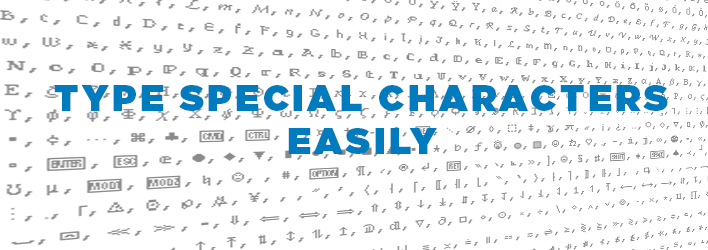There will be times when you need to insert special characters or symbols like copyright, registered trademark, etc. Sure you can use windows built in character map to copy & paste the special character or symbol but that’s just a nonsense when you have an easy way to deal with situations like this.
Aside from using character maps you can also use the combination of ALT and NUM pad, where you will type a 4-digit number while holding ALT key (Ex: alt + 0169 = ©). This is really helpful, but you just can’t remember all 4-digit codes of the special characters.
There comes the role of free software’s like WinCompose, WinCompose is a small windows application which lets you type special characters with keyboard shortcuts. After the installation, WinCompose runs itself in the system try. Now all you have to do is to assign a compose key which initiates WinCompose combination sequence.
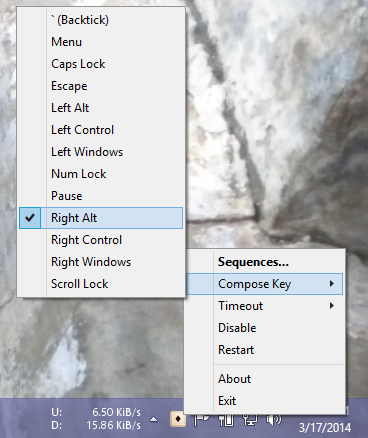
To see the list of all the sequences that comes with WinCompese, just double-click on the tray icon, and it will open a new window with all the sequences you can use along with a short description, unicode reference and the character set. As you can see from the image, you can even search for your specific special character if you don’t want to surf through all 1000+ sequences.

Said that, WinCompose is an open-source application which supports XP, Vista, 7, 8 & 8.1 and you can download WinCompose using the link below.