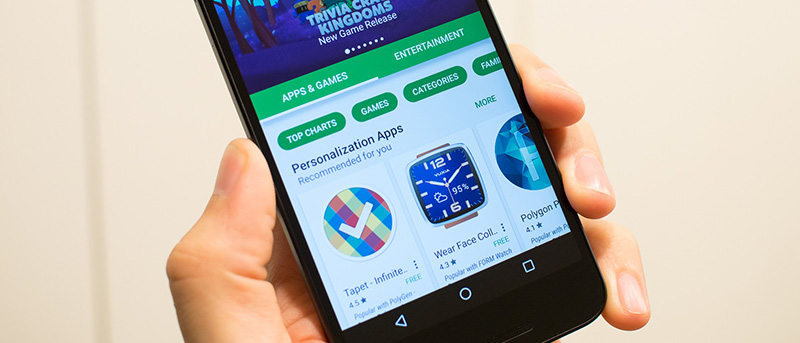Android has a very rich app ecosystem where you can find an app for almost anything like fitness, note taking, financing, traveling, navigation, time management, educational needs, etc. To compliment the ecosystem, the Google Play Store has made it very easy to install and uninstall an app from the market. As good as it is, the only problem with the Play Store is that you won’t have any access to the APK (installer file) file. In case you are wondering, having the APK file of your most used or important app makes it easy to install the app even if you don’t have access to the Play Store, to the internet connection or if the app is not available in your country. No matter what the reason is, here is how you can download Android Apps to PC.
Though I’ve previously shared a simple way to download Android APK files to PC, the procedure needs you to install a free software. If you don’t want to install any software then follow on to know how to download Android apps to PC.
Download Android Apps to PC
Using APK Pure
APK Pure is a simple web service that lets you download any app from the Play Store with a single click. All you have to do is, head over the website, paste the app URL and click on the button “Search” button.
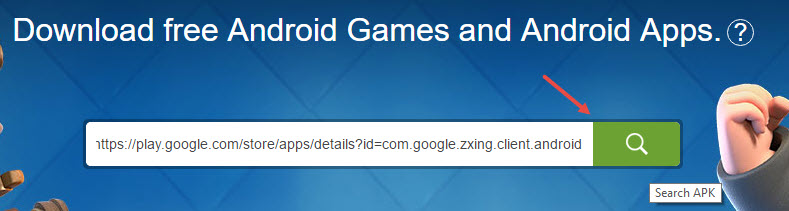
This action will take you the app download page. Here, click on the button “Download APK” and you are good to go.
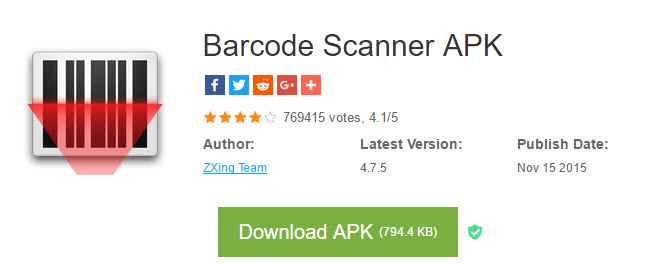
The good thing about this service is that you can search for the apps directly from the homepage if you don’t have the Play Store URL.
Using APK-DL
APK-DL is also similar, you can search for almost any app in the Play Store using the URL, Package name, or App name. To download the app, simply enter the app URL and click on the search button.
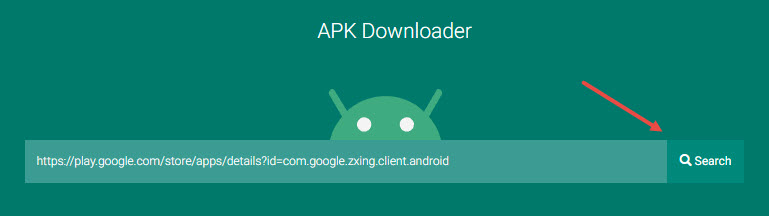
The above action will take you to the download screen. Here, click on the button “Download APK File.”
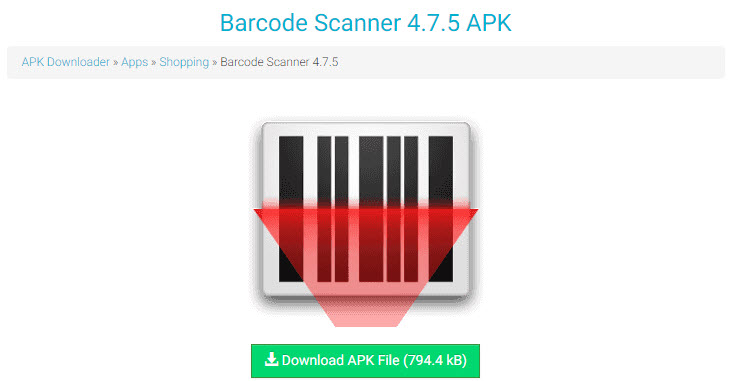
Depending on the app size, you will have your APK file downloaded to your PC in seconds.
Using APK Leecher
Just like with APK-DL, you can also use APK Leecher to search for almost any app using package name, URL, or app name and download it. Once you have the URL, paste the URL in the search bar and click on the “Generate Download Link” button.
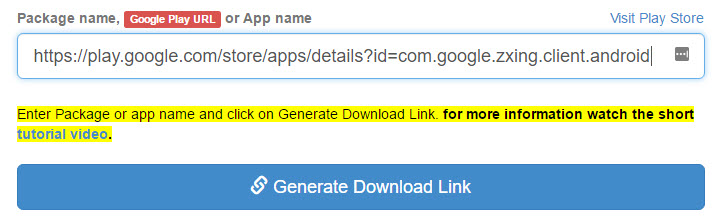
In the download page, click on the button “Procced to Download.”
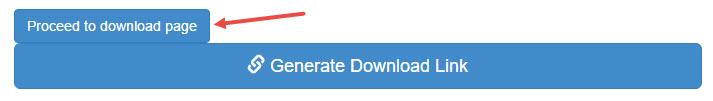
The above action will initiate and complete the download process.
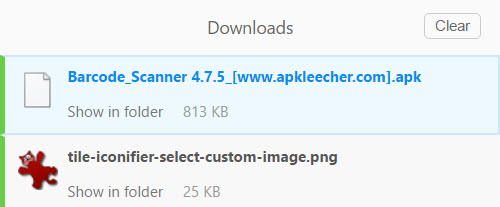
That’s all there is to do and it is that simple to download Android apps to PC without using any software. However, one thing to keep in mind while using the above services is that you cannot download paid apps. To download the paid apps, you have no other choice but to use the Play Store or app developer website.
Do comment below sharing your thoughts and experiences about using the above web apps to download Android apps to PC without using any software.