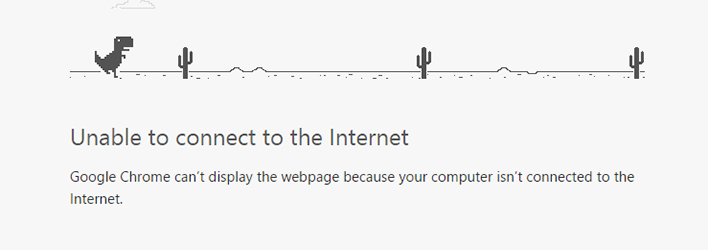Besides being a search engine giant, Google is known for its hidden easter eggs and awesome April fool jokes. Recently, Google embedded a hidden easter egg right in the Chrome web browser using which you can play an awesome endlessly running T-Rex game that jumps through the cactus hurdles. This will be a killer game with endless fun when you are using public internet hotspots like the coffee shops whose internet service is just patchy and unreliable. To Google’s credit, the game is included in both the mobile and desktop platforms. However, you can only access this easter egg or the inbuilt game while your Chrome browser has no internet access. In case you are wondering, here is how you can access and play this fun little game in your Chrome browser.
On Android? Here’s how to play the Chrome T-Rex game in Android phone.
Play T-Rex Game in Chrome Browser
To play the included T-Rex game, your Chrome browser should have no internet access. So I recommend you to either disconnect your system from the internet or just put it in Airplane mode. Depending on your operating system, the procedure to put your system into Airplane mode will be different.
However, if you are using Windows 8/8.1, then you can easily put your system into Airplane mode by clicking on the Network icon in the taskbar and toggling the Airplane Mode switch.
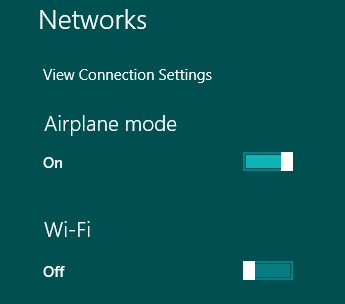
Once in offline mode, open up your Chrome browser and try to access any website of your choice. This action will result in an “Unable to connect to the Internet” error page.
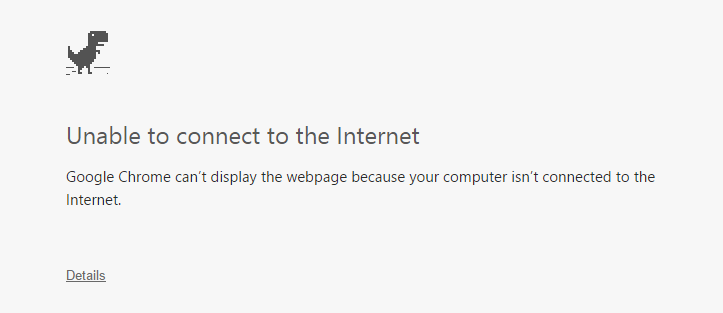
While you are on this page, simply hit the Spacebar on your keyboard to launch the game. If you are using a Mobile device, then tap the lonely Dinosaur to start the game. Once launched, repeatedly hit the spacebar to jump over the obstacles.
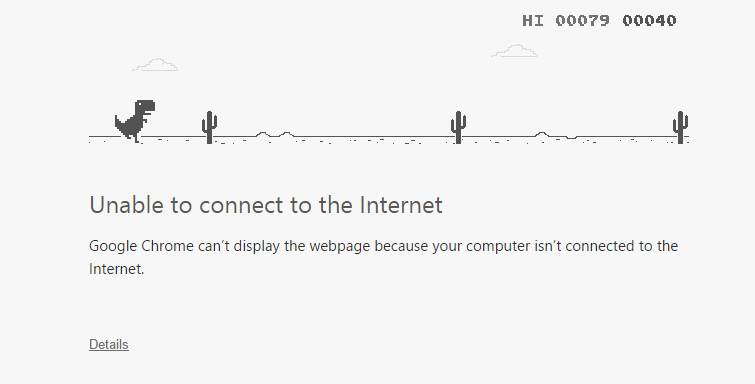
As you proceed through the game, the speed of the game increases and it will be quite a challenge to follow on. If you hit an obstacle, the game will be over. If you want to restart the game, just hit the spacebar again and you are good to go.
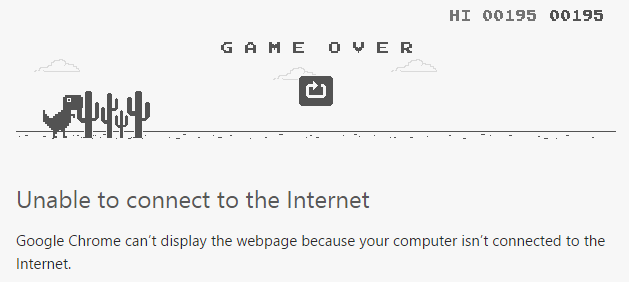
Just like in any other game, the T-Rex game does have the in-game score and you can find it in the upper right corner of the game screen. However, the scores are only saved for the active session, i.e. if you close the Chrome window, the scores will be deleted from the cache.
That’s all there is to do and it is that simple to access the hidden easter egg in the Chrome browser. Even though the game is nothing special, it provides a fun way to spend idle time in case you cannot connect to the internet.
Hopefully, that helps and do comment below sharing your thoughts and experiences on this fun little easter egg by Google in the Chrome browser. Have you played the lonely T-Rex game yet?