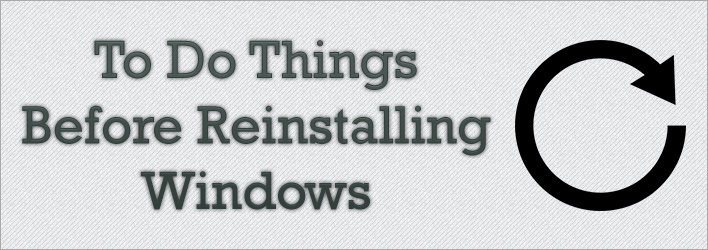For me, reinstalling windows is just tedious task as I always forget some to do things like backing up data & profiles, downloading latest drivers, etc. So today in this DIY, Stugon deals with some important things to do before and after reinstalling windows. All the tips in this check list are just general, and anybody can do it to have a smooth re-installation experience.
Before Beginning Re-installation
1. BackUp, BackUp – Always BackUp
No matter what you do, the first thing to do is to backup all your important stuff to a safe place like on-line cloud storages or to some external hard-drives, because crazy things can happen all the time, we just don’t know when. While reinstalling you have to erase the whole OS installed partition(formally known as C drive), so its a good idea to check and backup folders like My Documents, Downloads, My Pictures, My Videos, My music, etc. Otherwise you may lose your data permanently.
When we say back up, we are talking about everything like all your files and folders, software user profiles, browser bookmarks, saved passwords in browsers, email, address book, etc.
2. Check For Latest Drivers & Download
Doing this may increase smoothness of your system performance after reinstallation, and this is actually a must do thing while upgrading your windows machine like from windows 7 to windows 8. To check for the latest updates and download if any, you can always visit your product manufacturer’s website where you can find all the latest update listings. Some important drivers are listed below…
- Motherboard and chipset Drivers
- On board video and graphics drivers
- Sound-card drivers(If you have any)
- LAN/Network drivers
- Touch-pad drivers for laptops
3. Manage Your Partition Sizes
If you are planning to wipe out entire hard-drive, its fine, just re-think of what partition sizes you want them to be while you are reinstalling or after installing windows, Otherwise you may get stuck at a point what you give huge space of your windows installation drive and less for your work/personal drive, which then requires separate work to resize the partitions.
As per my personal experience, I won’t give more than 60-70 GB of space for my C-drive, as I won’t store any kind of files or folders and also won’t install all kind of crazy & useless programs I see in the internet.
After Re-Installation
4. Install Drivers and Latest Software’s
This is the first thing to do after reinstalling your windows, Just head on and install all the drivers that came with your PC or the one you’ve downloaded. By doing so you can actually use the internet and other stuff which helps further.
Also install all the essential software’s you need and before that, to have some basic protection download and install the best free antivirus solution which can protect you from online/offline threats and please do not trust Microsoft Security Essentials.
5. Reconfigure All your Backed Up Data and Personal Settings
Remember the backup you did in step-1??? Just take that and re-pour it into your system and make some time to reconfigure all your personalised settings like user accounts, passwords, cosmetics, power settings, antivirus scan and defrag schedule, etc.
6. Future Restoration Options
As silly it appears, no one wants to install their OS often. So, its a good idea to create some clean restore point and enable previous version in windows by which you can restore any deleted files. How To Geek as discussed greatly on how to enable and use windows previous versions, you can learn so much from that article.
7. Update, Update – Always be Updated
Last but not least, Just configure your internet connection and update to the latest service pack available and install all the latest security patches, this helps you keep protected from grabbing hands. Also check for any latest updates for your favorite software’s as you can’t take any chance with windows, check out why windows is most targeted among hackers.
If you are a laptop owner, here are 4 best tips to increase its life expectancy. I know its kinda funny, but the easiest part of all the process in re-installation is actually installing windows(just point & click).