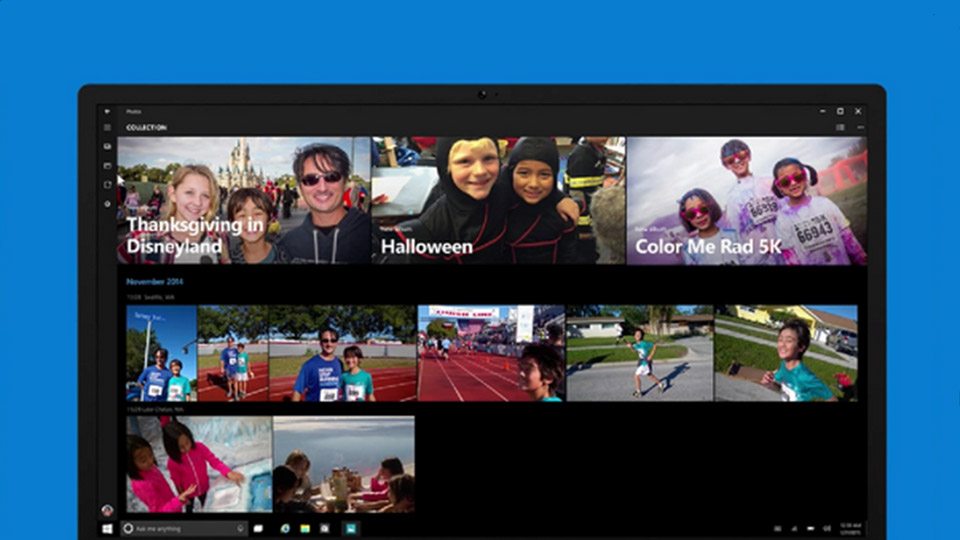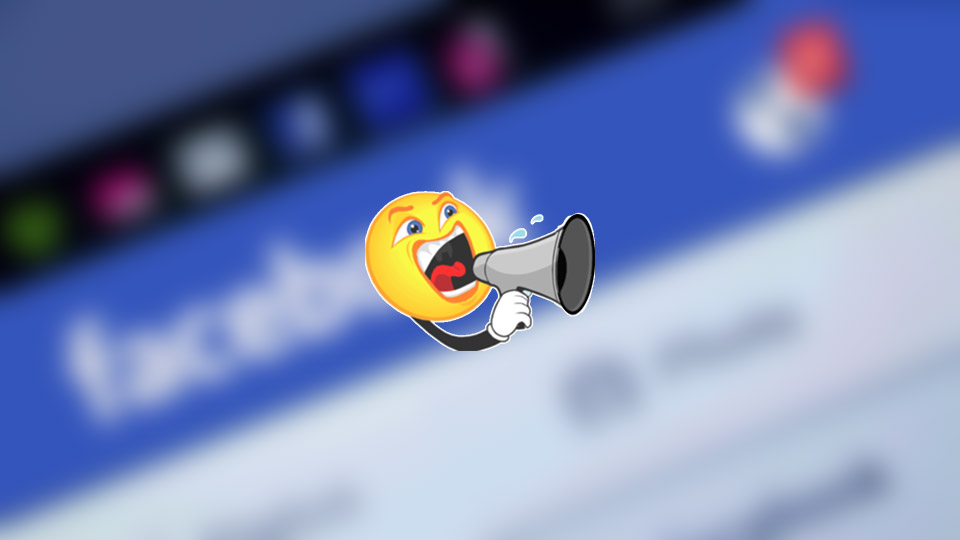Your external USB drive not showing up in File Explorer when you plug it in? Here’s how to fix external USB drive not showing up in File Explorer in Windows with just a few clicks.
Category: Guides
How to Modify Time Machine Backup Frequency for Mac
Time Machine runs once every hour and hogs up CPU cycles and Disk I/O. Here how to change Time Machine backup frequency to better suit your needs.
How to Enable Zoom in and out in Photos App in Windows 10
Like to use the good old mouse wheel to zoom in and out in Photos app? Here’s how to enable mouse wheel to zoom in and out in Windows 10 Photos app.
Know What Kind of Processor Your Android Device Has
Do you know what type of processor is on your Android device? It is very important to know it to properly install apps and custom ROMs. Here’s how to know your processor type.
[Solved] Fix “These Items Are Too Big to Recycle Bin” Error in Windows
Cannot properly delete files and folders due to insufficient space in recycle bin? Here’s how to fix “These items are too big to Recycle Bin” Error in Windows.
How to Automatically Delete Previous Windows Installation Files in Windows 10 [Windows.old Folder]
Previous Windows installation files take up a lot of space. Here’s how you can automatically delete Windows.old folder and get back lost hard drive space.
How to Set up VPN on Android
VPNs can provide better security. Android has built-in options to set up a VPN. Here’s how to do it so you don’t have to use third-party apps.
How to Stop Websites from Asking to Show Notifications
Almost every website under the sun is trying to show notifications in your browser. It can be annoying. Here’s how to block notifications in your browser.
How to Create an Invisible Folder in Windows
With just a few clicks, you can create an invisible folder in Window. Using this trick you can prank your friends or hide files and folders in plain sight.
How to Run PowerShell as Administrator in Windows
Running into privilege problem while executing commands in PowerShell? Here’s how to run PowerShell as administrator in Windows.