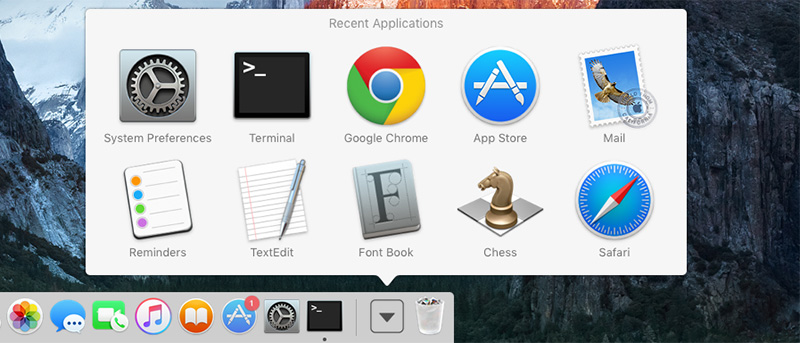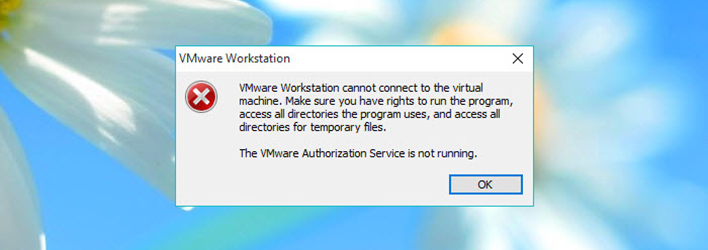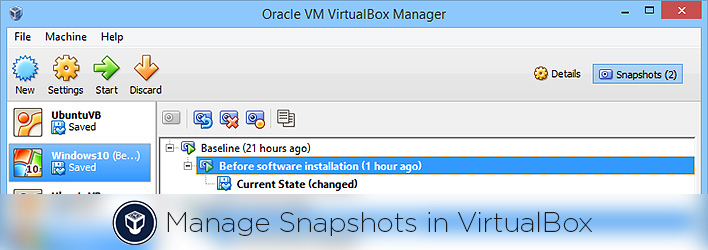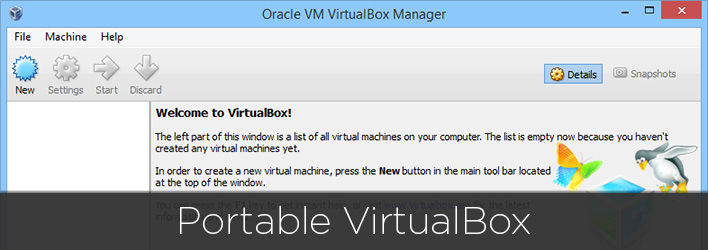Seeing current path in Finder window is pretty helpful to know where you are. Here is how you can show the current path in Mac OS X finder.
Category: Guides
How to Add Recent Items Stack to Mac OS X Dock
Adding recent items stack to your Mac dock can help you access your most recent applications, documents, files, etc.., more easy. Here is how you can add recent items stack to Mac OS X dock.
How to Check Hard Disk Health in Windows
Hard disks can die any time without any notification whatsoever. Here is how you can check hard disk health in Windows so that you can backup your data while you can.
How to Combine Downloaded YouTube Video and Audio Files Using FFmpeg
Want to combine downloaded YouTube video and audio files? Here is how you can easily merge or combine downloaded YouTube video and audio files using FFmpeg.
Fix: VMware Authorization Service not Running Error in Windows
VMware Authorization Service not running error is pretty common. Here is how you can fix VMware Authorization Service not running error in Windows.
How to Enable Click to Play for Plugins in Chrome, Firefox and Internet Explorer
Click-to-play feature in browsers can increase security and conserve bandwidth. Learn how to enable click-to-play in Chrome, Firefox, Internet Explorer.
How to Create and Restore Snapshots in VirtualBox
It is a known fact that the virtual machines are infinitely flexible with their feature sets. Besides from all the features that VirtualBox has to offer, the ability to take snapshots of your current virtual machine is one of the best features as it enables you to quickly restore your virtual machine to known good… Continue reading How to Create and Restore Snapshots in VirtualBox
How To Create Portable VirtualBox To Carry Virtual Machines With You
VirtualBox is one of the best software that ease out requirement for creating virtual environments for different purposes like testing, researching, and for common daily use. Though installing and using VirtualBox on your local computer is easy, it would be a good thing to install it right in your USB drive so that you can… Continue reading How To Create Portable VirtualBox To Carry Virtual Machines With You
How to Install VMware Tools manually in Ubuntu
VMware Player or Workstation makes it easy to create and manage a virtual environment out of the box. In the virtual environment, you can pretty much install any operating system like Windows, Linux or Mac OS. Even though the installation of a guest operating system takes just a few clicks, you need to install VMware Tools. Installing… Continue reading How to Install VMware Tools manually in Ubuntu
5 Advanced VirtualBox Tricks Every User Should Know
VirtualBox is one of the best free virtualization software which allows you to install a virtualized operating system within a host operating system. When compared to other virtualization solutions, Virtualbox is lightweight, fast and packed with a whole lot of features. Check out these advanced VirtualBox tricks (or features) and get the most out of this… Continue reading 5 Advanced VirtualBox Tricks Every User Should Know