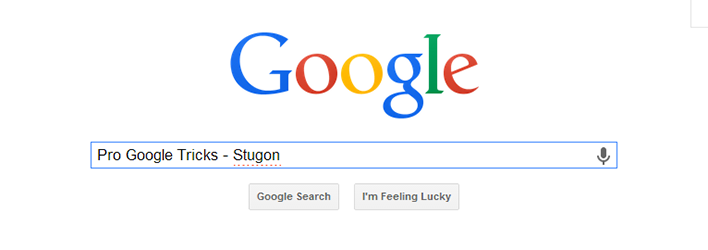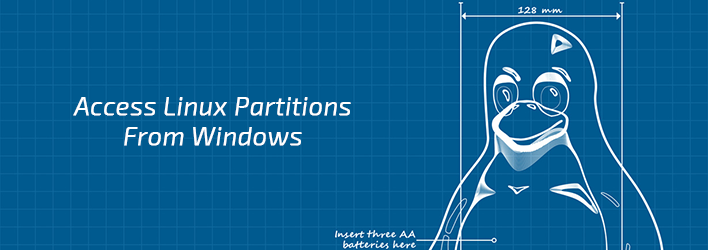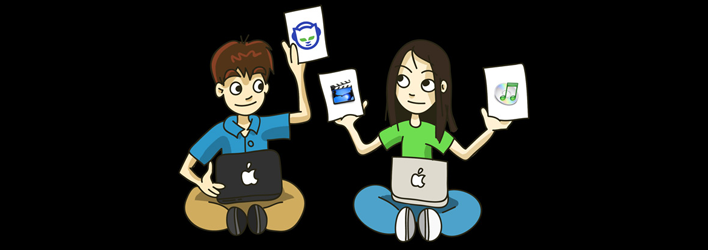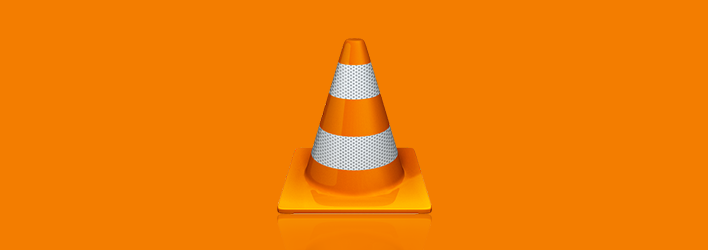Windows taskbar is quite useful to quickly launch applications you just minimized or to switch between multiple application. Though Ubuntu has no Windows-like taskbar, you can add it pretty easily. Here’s how to add Windows like taskbar in Ubuntu.
Category: Guides
How to Use Google Search Like a Pro [Quick Tips] – Stugon
Almost all of us Google daily to find something we want. So, here are some power user tips to use Google search like a pro.
How To Disable Auto Media Download Feature In WhatsApp [Android]
WhatsApp is one of the most popular mobile messenger app which was recently bought by Facebook for a whole lot of zeros [for $19 Billion]. Mobile users have always loved WhatsApp for its amazing features and dependable secure messaging service. But like any features, there will be some features that are just annoying or useless under… Continue reading How To Disable Auto Media Download Feature In WhatsApp [Android]
How to Access Linux Partitions From Windows
If you are a dual-boot user(Windows and Linux), then at some point of time you may want to access Linux partitions from Windows, but you can’t because Windows can’t handle and won’t support Linux file systems. Which simply means that you just cannot access Linux partitions while using Windows. Actually, that is where these free softwares… Continue reading How to Access Linux Partitions From Windows
How To Download All Videos From YouTube Playlist
Watching YouTube videos is pretty awesome with all those endless funny, creative and thoughtful videos. Watching YouTube videos on the fly is darn easy but what if you want to watch them offline? Now, you may think why in the world do I need to watch a YouTube video offline. If that is what you… Continue reading How To Download All Videos From YouTube Playlist
Hidden Secret Unicorn Easter Egg In Firefox
The latest firefox release is all the rage now with its new revamped Australis User Interface. Being minimal and eye candy aside, many firefox users are complaining for lack of old features like add-on bar, firefox button, etc (Yep, folks at reddit are getting mad about this). Which made us to share about the all… Continue reading Hidden Secret Unicorn Easter Egg In Firefox
A complete List Of All Chrome URLs and Their Purposes
Chrome has a lot of URLs for very specific settings and configurations. Here is a list of all the Chrome URLs and their purposes.
How To Force Download Dropbox Files Instead Of Viewing
Dropbox is pretty handy service when it comes to cloud storage, sharing & collaborating. Using Dropbox makes it easy to share files like mp3, PDF, images, etc.., among the users and the public. But the catch is that the most modern browsers can easily handle those files, So they start displaying them rather then downloading.… Continue reading How To Force Download Dropbox Files Instead Of Viewing
How To Install VLC On Ubuntu [Quick Tip]
VLC is the best open source media player with all the tools, You can virtually play any format from MP4 to MP3. There is no other player which is as minimal, as functional and as useful as VLC media player. VLC media player supports almost all the platforms like Windows, Mac, Linux, BSD, Solaris, etc.… Continue reading How To Install VLC On Ubuntu [Quick Tip]
How To Use Google Authenticator On Your PC
To make the online and offline accounts more secure most of the web apps and websites are offering an extra layer of protection which is called as two-step authentication. Most of the two-step authentication procedures support time-based code generation apps like Google Authenticator which can be used with your smartphones or tablets. Here in this… Continue reading How To Use Google Authenticator On Your PC