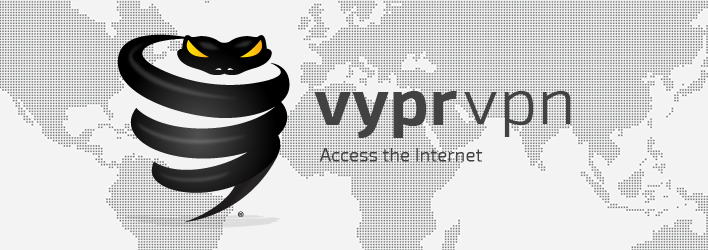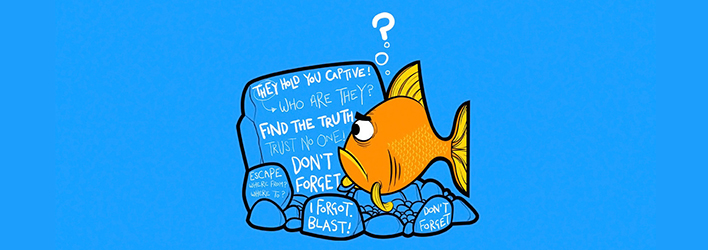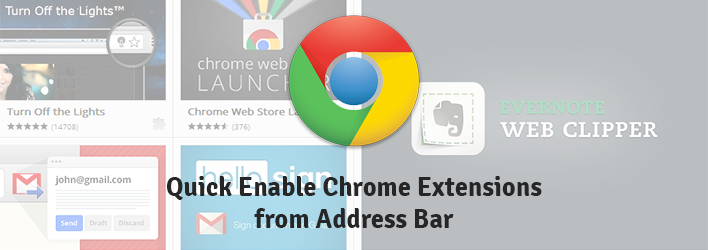For most of us Music is a driving force in our daily life and geeks certainly love music. No matter what type of music you love, you’ll always find peace in your favorite music. So why not give that same peace and rocking look to your screens with these awe-inspiring HD music wallpapers??? Just go… Continue reading Awe-Inspiring HD Music Wallpapers Collection for Music Junkies
How To Download All Videos From YouTube Playlist
Watching YouTube videos is pretty awesome with all those endless funny, creative and thoughtful videos. Watching YouTube videos on the fly is darn easy but what if you want to watch them offline? Now, you may think why in the world do I need to watch a YouTube video offline. If that is what you… Continue reading How To Download All Videos From YouTube Playlist
VyprVPN Review: The Best In Class VPN With Stunning Features & Unlimited Download Speeds
VPN’s are becoming increasingly popular as more and more people are trying to protect or hide their web traffic data from prying eyes and other disasters. As a matter of fact, If used correctly, VPN’s can do lots of amazing things like lifting up regional restrictions, encrypting your ongoing web traffic, masking your presence on the internet,… Continue reading VyprVPN Review: The Best In Class VPN With Stunning Features & Unlimited Download Speeds
Hidden Secret Unicorn Easter Egg In Firefox
The latest firefox release is all the rage now with its new revamped Australis User Interface. Being minimal and eye candy aside, many firefox users are complaining for lack of old features like add-on bar, firefox button, etc (Yep, folks at reddit are getting mad about this). Which made us to share about the all… Continue reading Hidden Secret Unicorn Easter Egg In Firefox
The Best HD Funny and Humor Wallpapers – Hand Picked Edition
Being geeky doesn’t mean that you should stick your face to your desktop screen. As a matter of fact, having a bit of humor brings the world of difference. So, today stugon is here to share some of the best funny and humor wallpapers. Let’s fill our screen with these funny and humor wallpapers. As… Continue reading The Best HD Funny and Humor Wallpapers – Hand Picked Edition
Finished Sponsored Giveaway: Internet Download Manager Giveaway Worth $250
Downloading files from the internet is never easy unless Internet Download Manger, traditionally we tend to download files from the internet using our native browser download manager. But the fact remains, they are not so advanced and doesn’t have much features which can ensure you the best download experience possible. Said that the native download… Continue reading Finished Sponsored Giveaway: Internet Download Manager Giveaway Worth $250
10 Awesomely and Ridiculously Designed Workstation & Office Desks
As geeks we spend lots of our time with our workstations and its no wonder that we sometimes eat and sleep right on the desk of our workstations. As a matter of fact, we all do love to keep our workstation desks as geeky as possible because, as some one said, our desk tells a lot… Continue reading 10 Awesomely and Ridiculously Designed Workstation & Office Desks
Geeky and Funny Wallpaper Collocation [HD Hand Picked]
Keeping you desktop geeky, funny and creative helps you think geeky and will also inspire you to do the stuff that you want to do. So, as we just ended our weekend why don’t you spice up your desktop or laptop screens with these geeky and funny wallpaper collection? Go ahead and download your favorite… Continue reading Geeky and Funny Wallpaper Collocation [HD Hand Picked]
How To Quickly Enable and Disable Chrome Extensions from Omnibar
Its pretty natural that your mouse goes all frenzy to install all the cool chrome extensions in your sight, but as the time goes on it will be a pain in the back to quickly enable and disable them. This is because you just don’t want to use all of them at the same time… Continue reading How To Quickly Enable and Disable Chrome Extensions from Omnibar
Finished Sponsored Giveaway: CyberGhost Premium Plus VPN Giveaway Worth $600
VPN services like CyberGhost help us a lot by encrypting and securing our internet connecting to the outside world. The best part of VPN is that you can use them to bypass regional restricts placed by some sites like HULU, Netflix, etc. Said that the fact remains intact, Even though VPN services are here for a… Continue reading Finished Sponsored Giveaway: CyberGhost Premium Plus VPN Giveaway Worth $600