If not many, some of us use multiple facebook accounts. There may be any number of reasons for this like a work facebook account, personal facebook account, etc. Of course, you can always hide Facebook profile if you need to, even when using multiple Facebook accounts. More often than not, multiple facebook accounts make things a tad bit easier to deal with. However, when using Facebook app on Android, you cannot switch between multiple facebook accounts easily.
So, if you have multiple facebook accounts and want to use those accounts at the same time, here is how to do it on Android. In case you are wondering, it is very easy to use multiple facebook accounts on Android, using a free app called Parallel Space.
What is Parallel Space App?
Parallel Space is a simple, free, and effective app that lets you run the same app simultaneously in different instances. Parallel Space does this by simply cloning the app into its own space. Since the app is in its own space, you can log into a different account without affecting the original app.
Use Multiple Facebook Accounts on Android
Step 1: As I said before, you are going to use Parallel Space app to use multiple facebook accounts on Android. So, download and install the Parallel Space app.
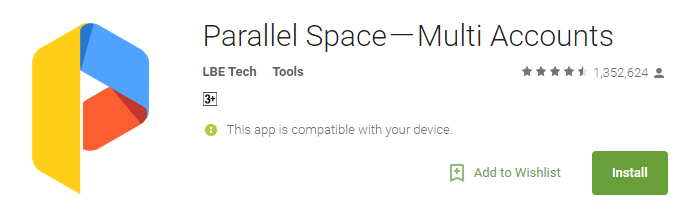
Step 2: After installing the app, open it and tap on the button “Next” to continue.
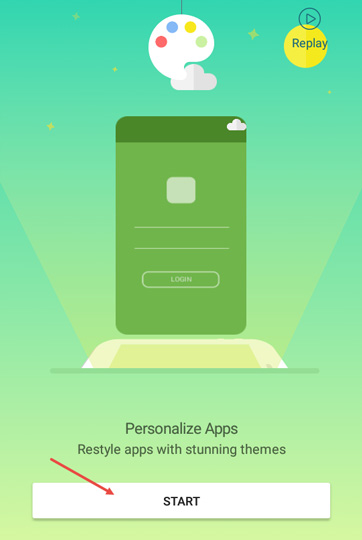
Step 3: As soon as you click on the “Next” button, Parallel Space will show you all the apps that are compatible with the app. You can find the Facebook app in the “Others” section at the bottom. Simply select the facebook app and tap on the button “Add to Parallel Space.”
If you cannot see the facebook app then it means that you did not install the facebook from the Play Store.
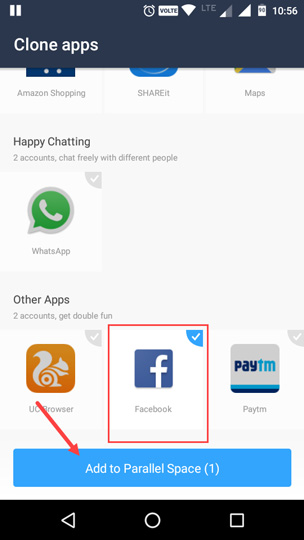
Step 4: The above action will add the facebook app to a parallel space. From now, whenever you want to use another account, simply open the app from parallel space and you are good to go.
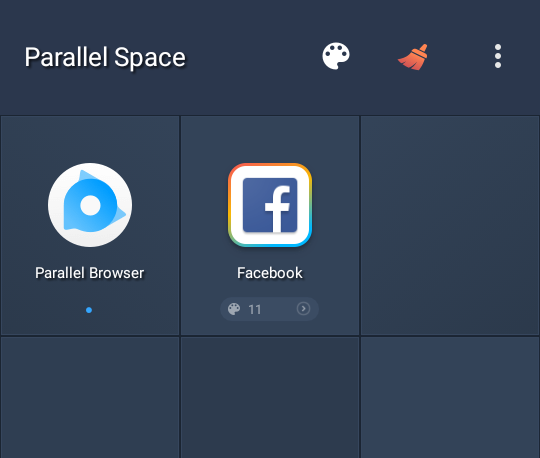
As I said before, you can use multiple facebook accounts simultaneously without logging out. In fact, you can switch between multiple facebook accounts using the multitask button (little □ icon next to the home icon).
Customizing Apps Added to Parallel Space
If you use this account frequently then you can create a shortcut on your home screen. To do that, drag the facebook icon to the “Create Shortcut” icon.
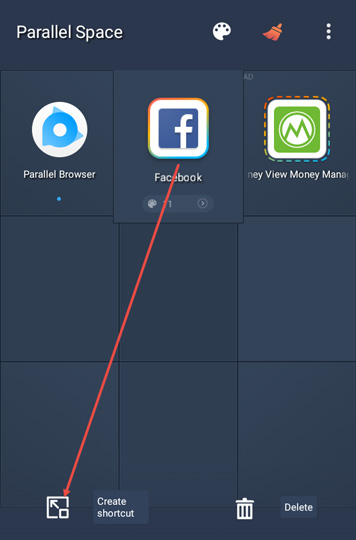
Moreover, if you think you will get confused, you can change the theme of the app added to the parallel space. To change the theme, tap on the tiny “theme” icon.
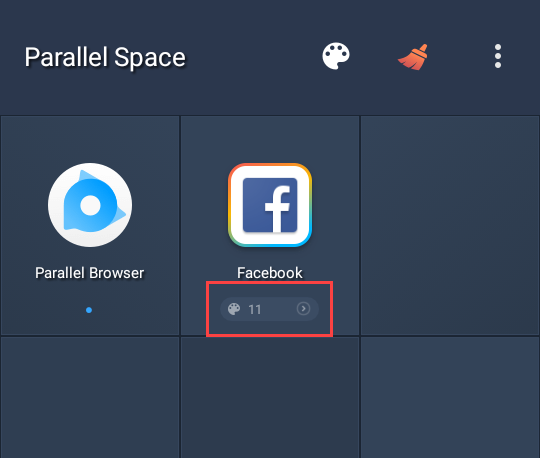
The above action will show you a bunch of themes for the facebook app. Just select the theme and you no longer get confused when using two facebook accounts on android.
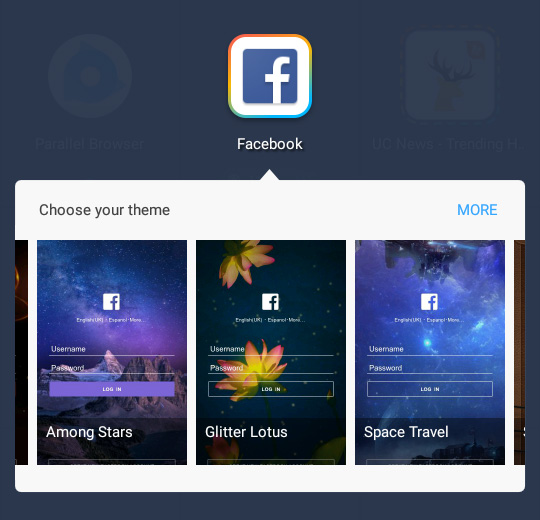
If you like this, then do read how to avoid spam by disabling the facebook email address.
That’s all there is to do and hope that the how to use multiple facebook accounts on android guide helps you. Do comment below sharing your thoughts and experiences about using the above app to use multiple facebook accounts on android.
