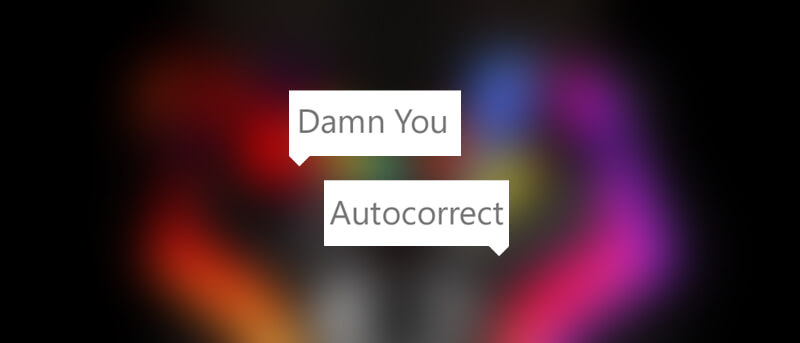Auto correct is one of the most useful features on any device. Obviously, this is because it automatically corrects all your spelling mistakes and saves you from the embarrassment when you share your writing. As useful as it is, the auto correct feature on Mac can be a headake when you are dealing with words that are not available in a standard English dictionary. For instance, when you are writing about how good the Cheetos are, your Mac may auto correct Cheetos to Cheetahs and it will be a pain to change all those changed instances manually.
So, if you think the feature only creates more problems than it solves then here is how you can disable or turn off the auto correct feature on Mac OS X.
Turn off Auto Correct on Mac OS X
Fortunately, disabling or turning off the auto correct feature on Mac is pretty easy and straightforward. To start off, click on the Apple icon appearing on the top-right corner and then select the option “System Preferences.”
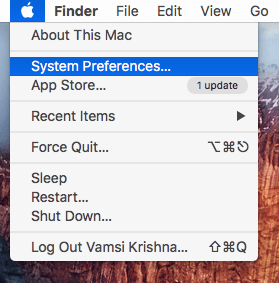
Once you are in the System Preferences window, find and double-click on the option “Keyboard.”
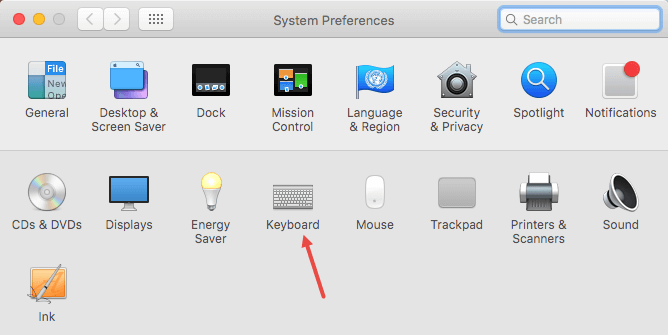
The above action will open the Keyboard settings window. Here, navigate to the “Text” tab.
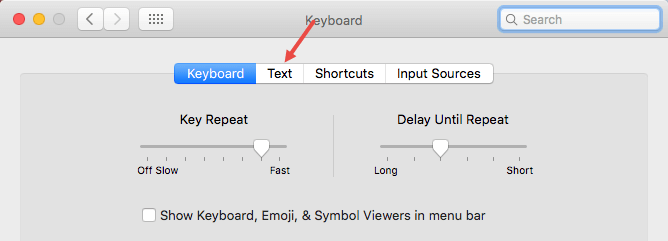
In the Text tab, uncheck the checkbox “Correct Spelling Automatically” and you are good to go.
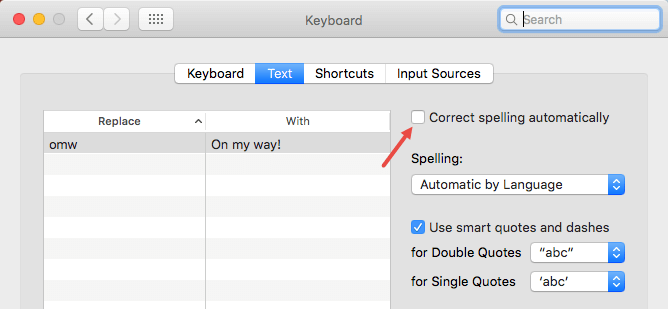
From this point forward, your Mac won’t autocorrect your spelling. If this doesn’t work on certain applications, then you might want to check the target application settings and ensure that the auto-correct is turned off in that application.
If you ever want to revert back and want your Mac to auto-correct your spelling mistakes then select the checkbox “Correct Spelling Automatically” under the “Text” tab in the Keyboard window.
That’s all there is to do and it is that simple to disable or turn off auto correct on Mac OS X. Do comment below sharing your thoughts and experiences about the auto correct feature on Mac OS X.