Ubuntu 14.04 is quite gorgeous with Unity 7 which is not only fast but has got so many new features and improvements. But like as always, a normal user want to customize the user interface to their likes as to make it a much better place to work.
But tweaking an OS user interface like Ubuntu Unity is much easier than you think, i.e you can use a simple Ubuntu tweak tool. With the help of Unity tweak tool you can do all kinds of basic tweaks without any technical knowledge.
What Is Unity Tweak Tool
Unity tweak tool is a small and open source Unity desktop settings manager which provides an easy and fastest way to customize and tweak Unity desktop to the likes of the user. This tool can help Ubuntu users to access and modify desktop settings without any prior technical knowledge.
Install Unity Tweak Tool In Ubuntu
Installing Unity tweak tool is lot easier than you think and there are two different ways to install Unity tweak tool in Ubuntu. One of the ways is to use the regular Ubuntu software center and the other way is to use the command line.
Install Unity Tweak Tool from Software Center
To install Unity tweak tool using the software center, just launch your Ubuntu software center using Unity dash and search for Unity tweak tool. Once you see the tool in search results, select it and click on the install button to install Unity tweak tool.
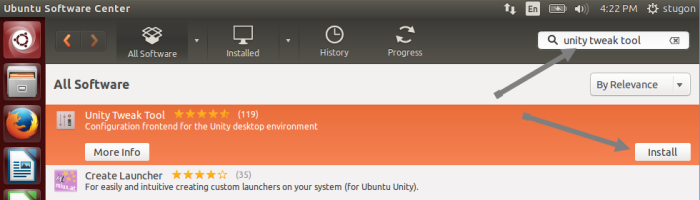
If you don’t want all this hassle and if you are using Ubuntu right now than just click the below url to automate your work.
Install Unity Tweak Tools [Command Line]
To install Unity tweak tool using terminal, just launch your terminal using Unity dash and enter the below command and press enter. The terminal may ask your for the password, so enter your account password.
sudo apt-get install unity-tweak-tool
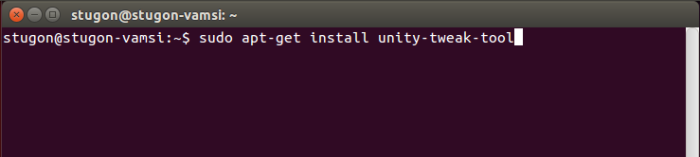
Once you press the enter button, Ubuntu will check for all the required pieces and asks for your confirmation. Just enter ‘Y’ and press enter button to continue the installation.
That’s all there is to do and its that simple to install Unity tweak tool in Ubuntu. Hope that helps and do share your thoughts and experiences.
