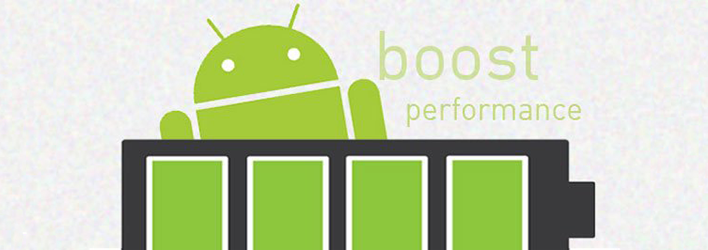Android devices are kinda like mini-computers which sometimes are more powerful than our regular notebooks or laptops. Android devices are top-notch and they pack a big bright screen with awesome features, but the catch is that these amazing features of your android smartphone will suck out the last drop of your battery juice.
Though the batteries of your android smartphones are getting bigger, most android users will definitely be happy if their android smartphone’s make it through a day without plugging the charging pin. Android’s are the best smartphones, but that doesn’t mean they are the best at battery management. So here are top 9 best ways to increase battery life of android device.
Ways To Increase Battery life Of Android
Connectivity Features
Android smartphone comes with a host of connectivity features like smartphone wi-fi, Bluetooth, 4G/LTE & mobile network, NFC, GPS, etc. All these connectivity features are pretty useful, but they do drink your battery juice like hell, So it is a good idea to turn off those features when you are not using them. To easily disable these connectivity features you can use an android automation app like tasker or you can use androids built-in power control widget, so place it on the home screen and you can simply toggle them as needed.
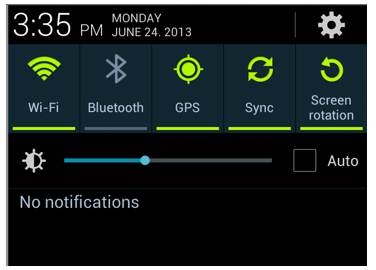
AutoSync & Refresing
Most of the apps in android comes with auto-sync and auto-refresh feature. These type of apps are a real burden on your android battery, so do take care of these apps and instead of automatically syncing and refreshing the apps – do it manually or at least enable the auto-sync & auto-refresh features on the apps that you really need. Also always sync your apps on a Wi-Fi connection because it is not only efficient & fast but syncing your apps on mobile network’s data connection drains your battery much faster.
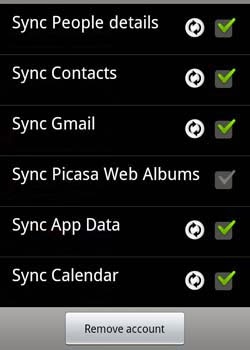
Uninstall Unnecessary Android Apps
Unnecessary android apps in your smartphone takes a lot of storage space and some apps are pretty resource intensive i.e, they simply drain your smartphone battery for no reason. So to prevent your smartphone from collapsing in mid-day, consider uninstalling each and every unnecessary app. Also don’t just install each and every fancy app you see in the playstore. To pin-point the resource intensive apps you can use Watchdog Task Manager Lite which alerts you when an app is hogging your smartphone’s CPU or taking too much of your storage space.
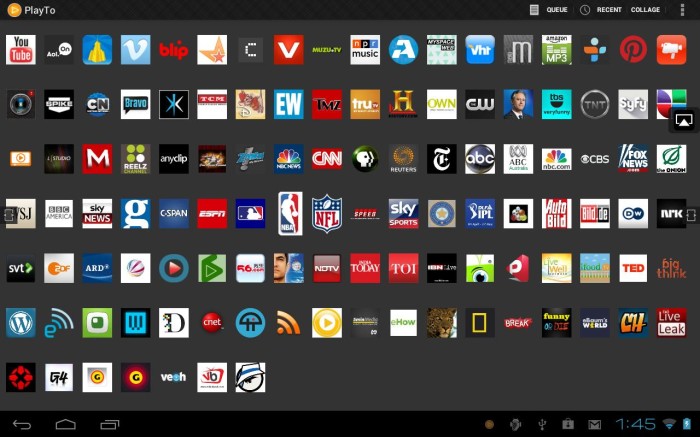
Android Location Based Services
To increase your android battery life consider disabling location-based services when you are not using them. These location based services are used by many apps like facebook, google+, twitter, etc.., to triangulate your position using GPS or Wi-Fi & mobile network. So, disabling these location based services can increase your smartphones battery life (also protects your privacy). Usually you can disable these services by navigating to Settings ->Location Services.

Display Brightness & Live Wallpapers
Android’s bright display and live wallpapers feature is one of the main reason that drains your battery. Sure, live wallpapers are pretty but they put significant stress on your CPU & GPU resources and takes a toll on your phone’s battery life. So, if you can live without eye-candy live wallpapers then do disable them and reduce display brightness when ever you in indoors & at night times. On the other hand, if your android’s display is of OLED or AMOLED then consider using dark themes because the brighter the theme is the more power your screen consumes.
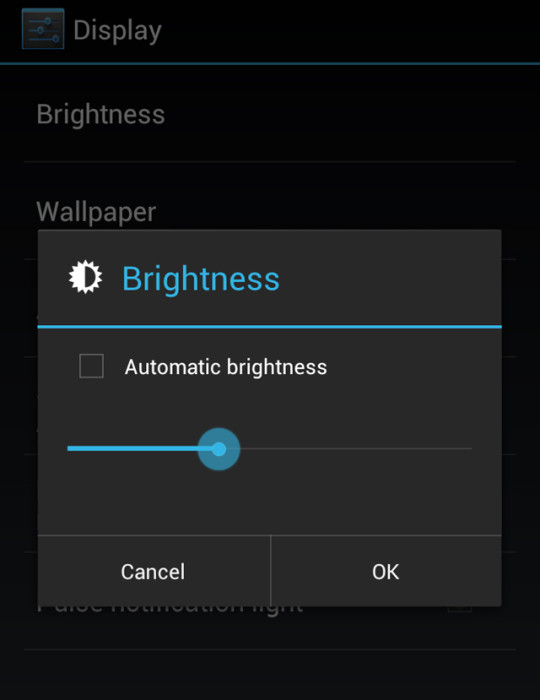
Dump Android Widgets
Android widgets are pretty eye-candy and useful, but just because they are sitting idle on our home screen doesn’t mean they are not sucking out your battery juice. These android widgets (like facebook widget, weather widget, etc) consume a lot of power because they need to fetch fresh content, so they auto-sync and auto-refresh in regular intervals. So, by disabling these types of widgets you can save a lot of battery power. If you just can’t disable all the widgets then be picky about what you use on your home screen.

Power Saving Mode
Power saving mode in android smartphone’s is just amazing. If you are using your mobile phone throughout the day then do enable power saving mode as it will do a whole bunch of things like limiting CPU usage, reducing screen brightness, disabling mobile data when phone screen turns-off, etc. Of course, if you want to use your mobile to its fullest (like playing games or watch HD videos) then disable power saving mode otherwise enable it as it saves a lot of precious time and battery juice. You can enable power saving mode by navigating to Settings -> Power Management.
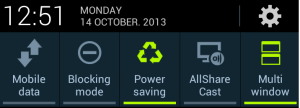
Use Battery Saving Apps
Battery saving apps are a big help for users who don’t want to go through all the hassle of changing and tweaking settings manually. These battery saving apps are pretty easy to use and make’s all the necessary battery improvement tasks less painful. When it comes to android battery savings apps, Juice Defender is one the best which is solely written to help users save their android battery from draining and degrading.
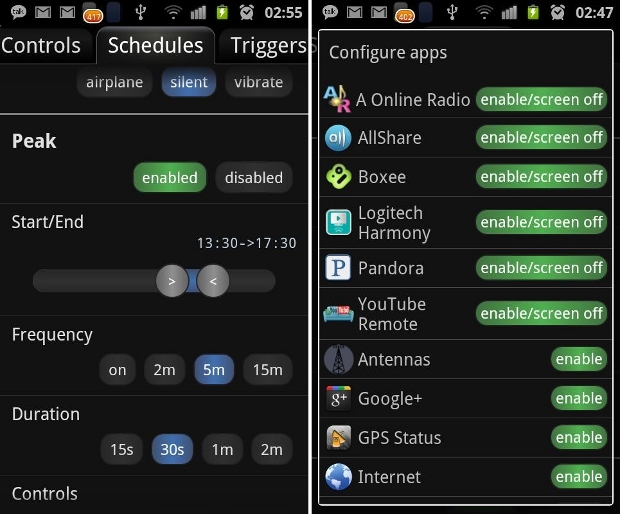
Go For Rooting (If you know what you are doing)
Rooting is one of the best thing about android. Simply put, rooting is a process where you can get real administrative privileges. By rooting your android device you can effortlessly uninstall all kinds of bloatware and can also underclock and overclock your CPU according to situations which in turn increases your android’s battery life. Needless to say, rooting enables you to install some of the best and powerful apps which can defend your battery juice and increase productivity. Of course, rooting your android device has its own drawbacks, but the benefits outweigh them.
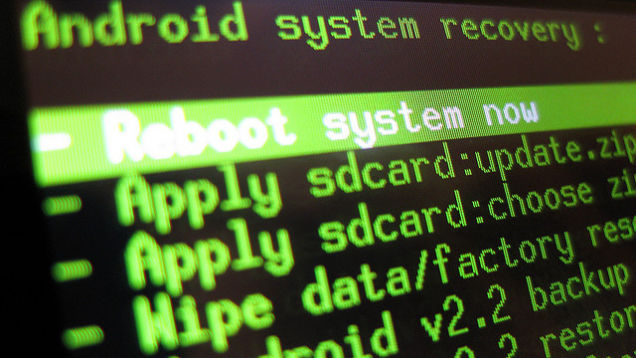
Conclusion
Adjusting our habits to suite our smartphone’s battery is pretty important as we might just be able squeeze more out of your android battery. Along with the above tips, also follow some basic things like disconnecting the charger as soon as the battery is full, keeping your battery away from hot and warm places, reducing intense usage of mobile phones, etc. So what are your battery saving tips and do share your thoughts on android battery saving stuff.