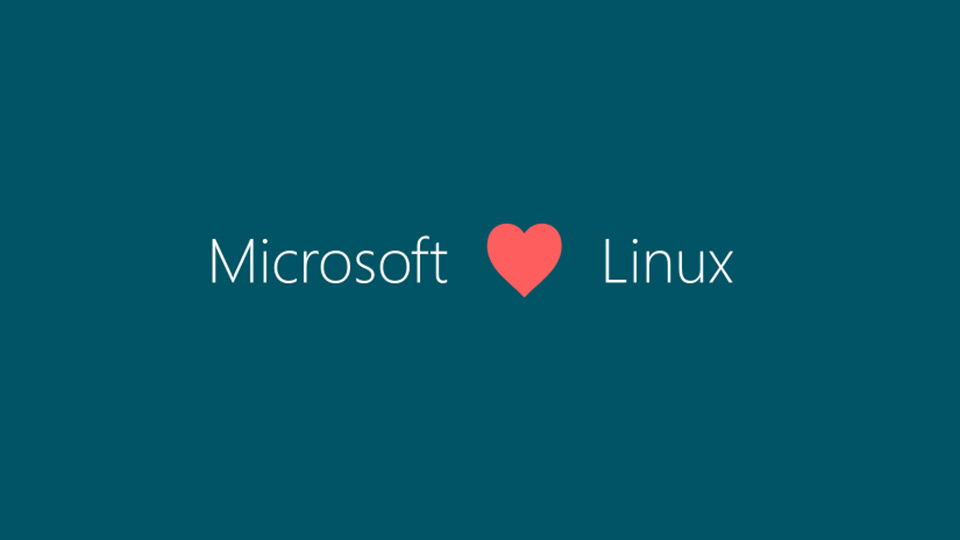Microsoft long ago introduced Bash on Windows or Windows Subsystem for Linux in the effort to be more developer friendly. At first, only Ubuntu is supported on Windows 10. With time, Microsoft worked with other distributions and started supporting SUSE Linux Enterprise Server and openSUSE Leap 42.
Subsystem for Linux is Now out of Beta
Though the support is great and many developers are regularly using the Windows subsystem for Linux, it has been in beta stage up till now. However, in the latest insider preview build the Windows Subsystem for Linux is a full-fledged member of Windows 10 and no longer in beta stage. This is a great news for any developer who is holding back from Windows Subsystem for Linux because of the beta tag.
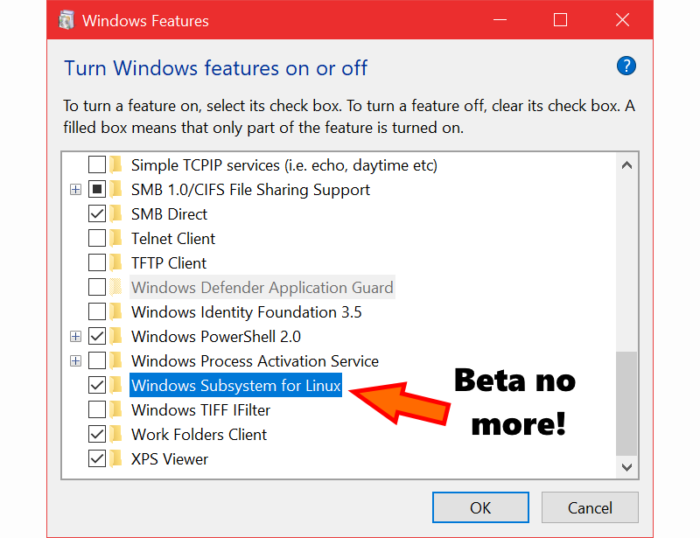
Since WSL is no longer in its beta stage, you can use it as a day-to-day developer tool set and use the built-in Windows 10 support mechanisms to file any issues you found. Moreover, you can also directly post the bugs and issues you found on the official GitHub repo.
Of course, like many things you need to know what works and does not work in Windows Subsystem for Linux.
What’s supported on Windows Subsystem for Linux:
- Run Linux Command-line tools for development and (basic) administration
- Share and access files on the Windows filesystem from within Linux
- Invoke Windows processes from Linux, e.g. ~$ cd /mnt/c/temp/ && echo “Hello” > hello.txt && notepad.exe hello.txt
- Invoke Linux processes from Windows command-line, e.g.: C:\> bash -c “fortune | cowsay”
What’s not supported on Windows Subsystem for Linux:
- Linux distro’s running atop WSL are for interactive user scenarios, NOT for running production workloads on pache/nginx/MySQL/MongoDB/etc.
- Linux files are NOT accessible from Windows (we’re working to improve this scenario over time)
- NO current plans to support X/GUI apps, desktops, servers, etc. at this time