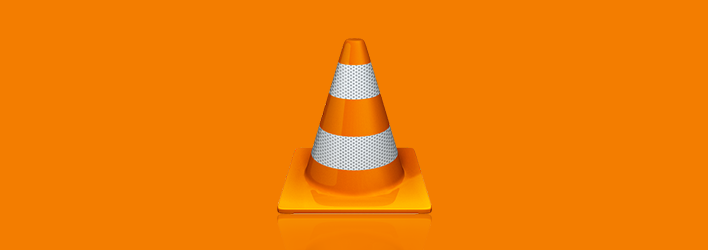VLC is one of the most popular and the best media player which can play almost any format imaginable. If you are using VLC, you will probably know that VLC has a pretty good and neat interface which is just smooth and beginner friendly(not modern though).
VLC makes our life easier with ton of tools and features which you can access just by point and click. You can navigate smoothly through VLC using your mouse, but if you just hate or tired of using your mouse for every tiny task like Play/Pause, Stop, Open, Toggle full screen, etc.., then you can end it right here.
Today stugon shares the most used and all the essential VLC keyboard shortcuts which are quite useful in our daily life, and you can feel a lot better using keyboard. You can also download these shortcuts in PDF format so that you can save & use offline, Actually we recommend that because they are well formatted and segregated in the PDF.
Download VLC Keyboard Shortcuts
VLC Keyboard Shortcuts
- Open Disc Menu – CTRL + D
- Open Folder – CTRL + F
- Open Advanced File Menu – CTRL + R / CTRL +S
- Open Single File – CTRL + O
- Mute & Unmute Audio – M
- Switch To & From Full Screen – F
- Toggle Subtitles – V
- Play Movie [From the Beginning] – P
- Exit Full Screen – ESC
- Aspect Ratio – A
- Crop – C
- Pause / Play Movie – SPACE
- Stop the Movie – S
- Change Audio Track– B
- Increase / Decrease Subtitle Delay – G / H
- Increase / Decrease Audio Delay – J / K
- Zoom Mode – Z
- Show Time – T
- Go To Time – CTRL + T
- Play Movie Faster / Slower – + / –
- Rewind 1 Minute – CTRL + ←
- Forward 1 Minute – CTRL + →
- Volume Up – CTRL + ↑
- Volume Down – CTRL + ↓
- Rewind 10 Seconds – ALT + ←
- Forward 10 Seconds – ALT + →
- Rewind 3 Seconds – SHIFT + ←
- Forward 3 Seconds – SHIFT + →
- Change Zoom Mode – CTRL + 1, CTRL + 2, CTRL + 3, CTRL + 4
- Rewind 10 Seconds – ALT + ←
- Open Messages – CTRL + M
- Open Playlist – CTRL + L
- Open Network – CTRL + N
- Open Capture Device – CTRL + C
- Save Playlist – CTRL + Y
- Open Media Information – CTRL + I / CTRL + J
- Open Audio Menu – ALT + A
- Open Media Menu – ALT + M
- Open Playlist Menu – ALT + P
- Open Tools Menu – ALT + T
- Open Help Menu – ALT + H
- Open Video Menu – ALT + V
- Open Playback Menu – ALT + L
- Edit Bookmarks – CTRL + B
- Hide / Unhide controls – CTRL + H
- Open Preferences – CTRL + P
- Audio / Video Effects & Other Settings – CTRL + E
- Play Next Movie In Playlist – N
- Show Movie Path – D
- Toggle Full Screen Mode – F11
- Show Help – F1
- Quit VLC Media Player – ALT + F4. ALT + Q, CTRL + Q