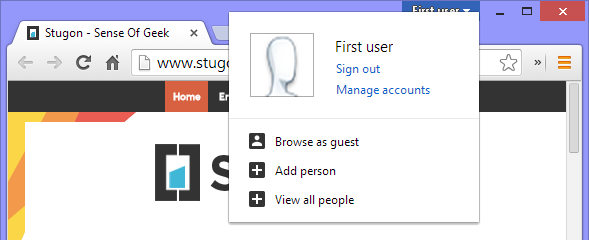
Google Chrome has lots of hidden features and Profile Manager is one of them, This feature is quite useful at times. Actually this feature is not any new, and it exists for a long time.
So, In this quick tip let’s see how to enable hidden profile manager in Google Chrome so that you can easily manage the user accounts in your Google Chrome Browser.
Note: As you know, we’ve shared a bunch of awesome Google Chrome tips and tricks. So be sure to check them out.
Enable Profile Manager In Google Chrome
To enable profile manager in Google Chrome, all you have to do is to change some settings in Chrome Flags. To do that, type Chrome://flags in to your chrome’s omni-bar and press enter.
Now search for #enable-new-profile-management and click on the enable link to activate the hidden profile manager in Google Chrome.
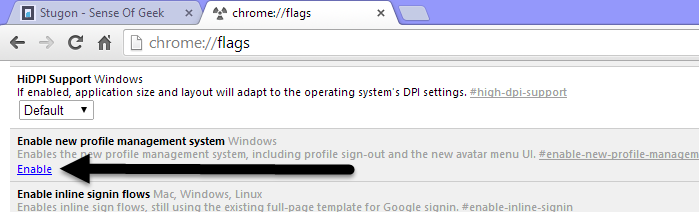
After enabling, just restart your browser, and you’ll have your advanced profile manager enabled in your Chrome browser.